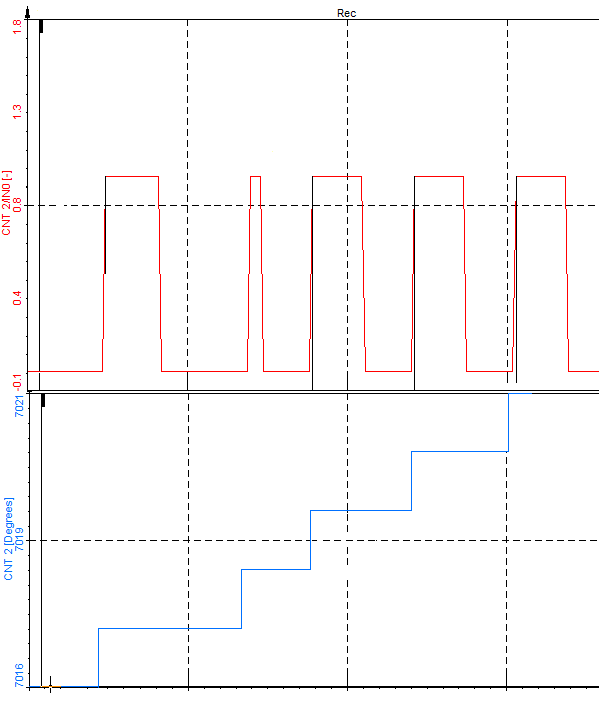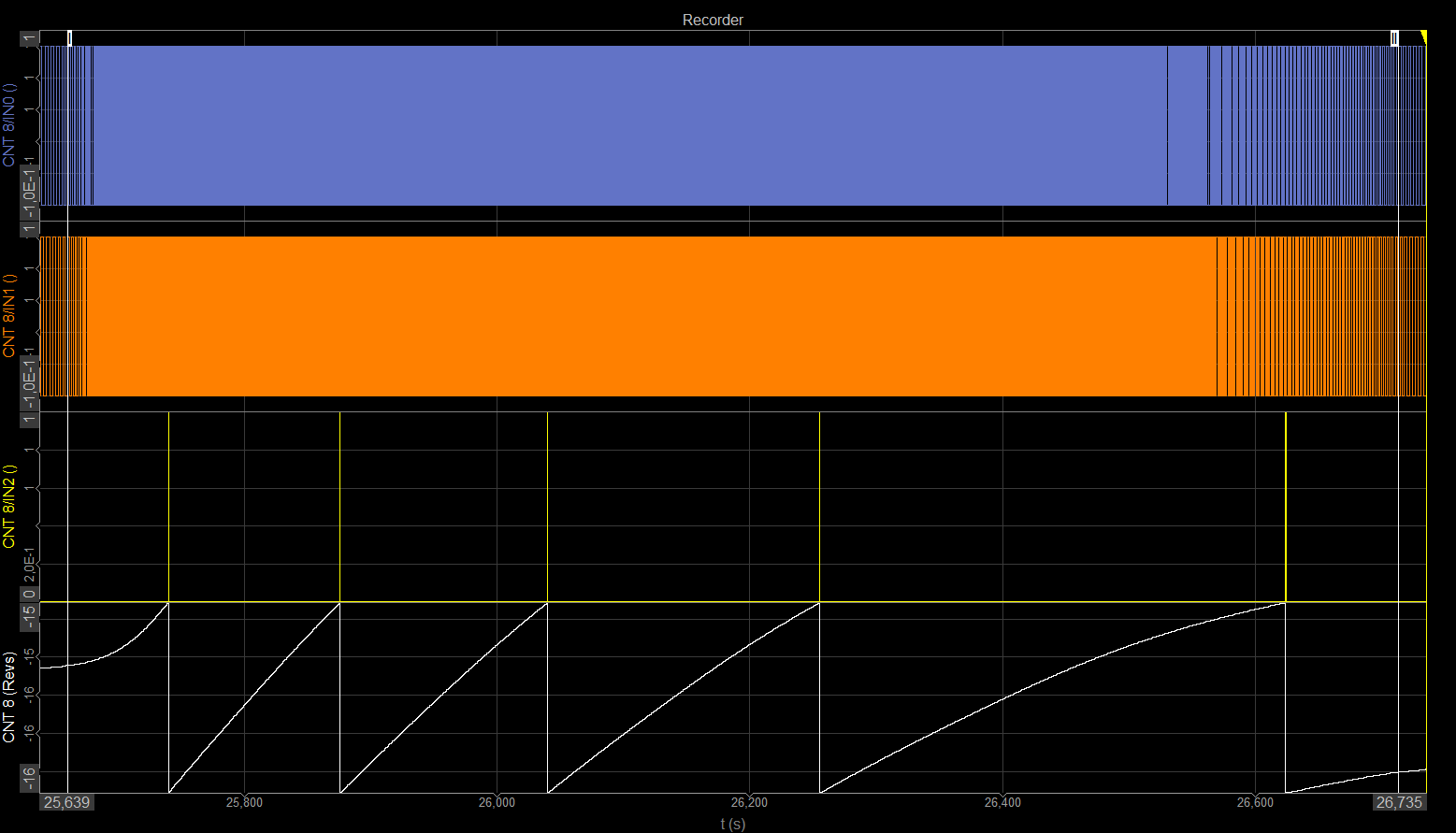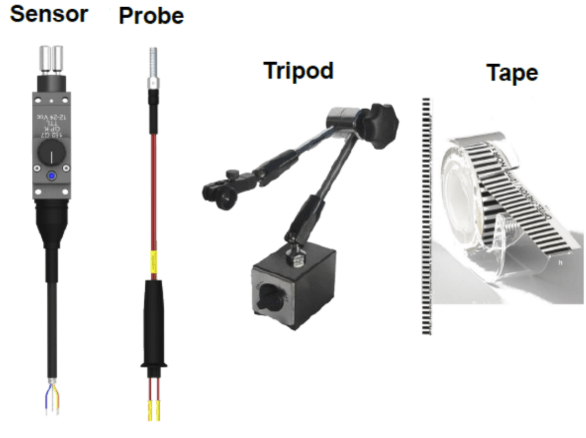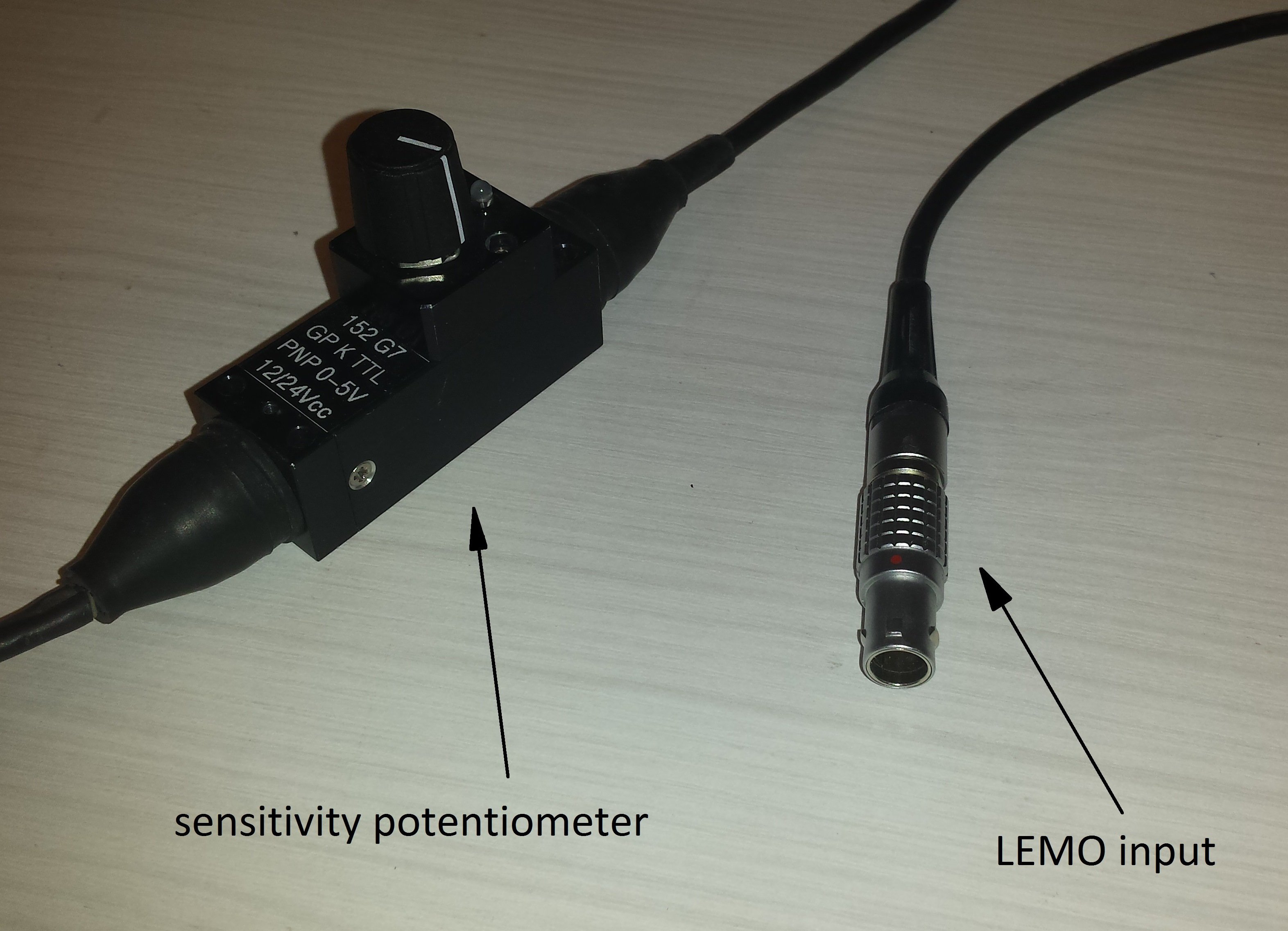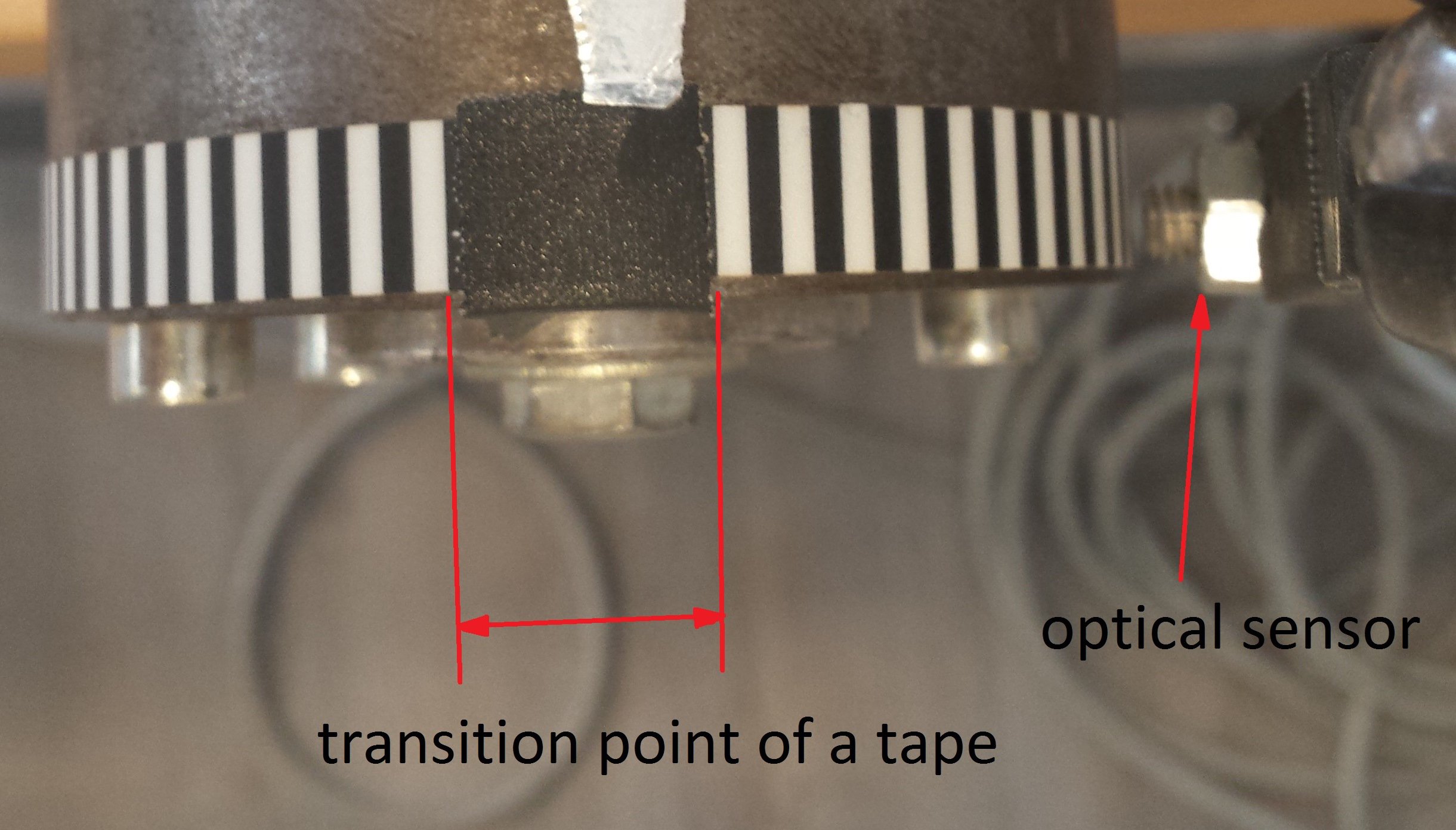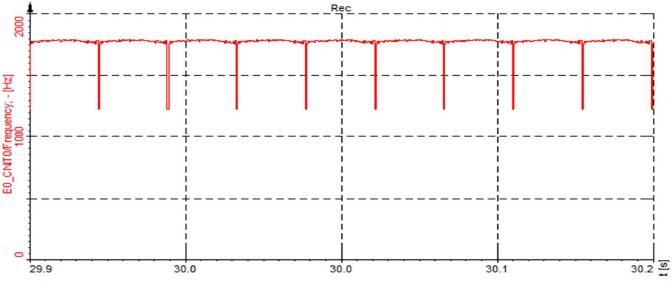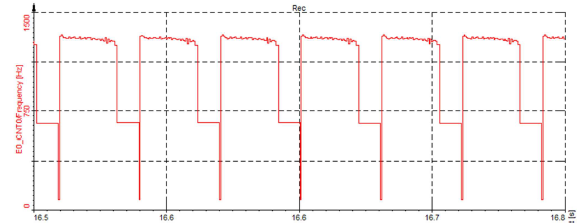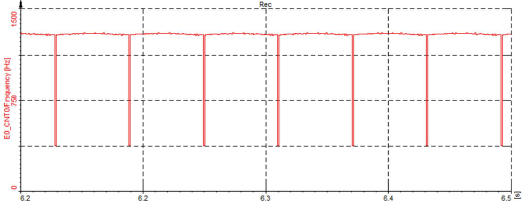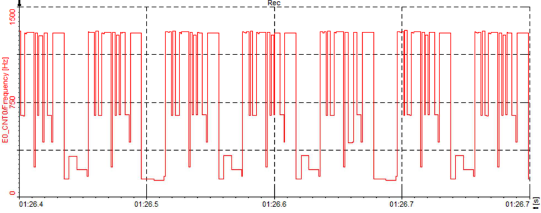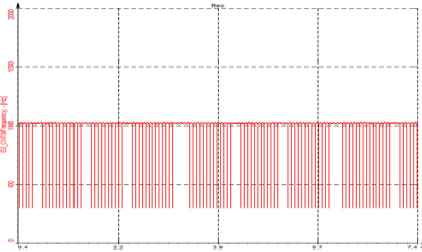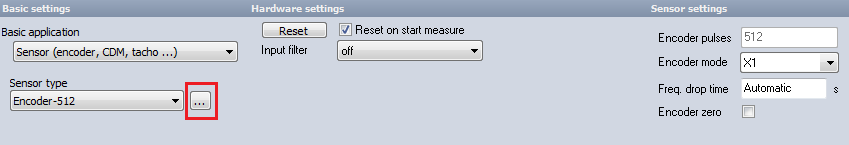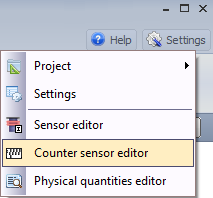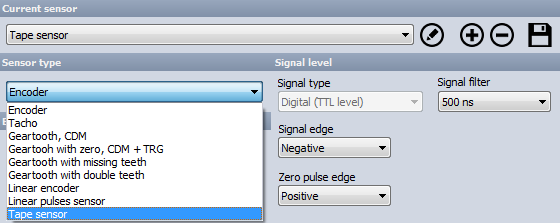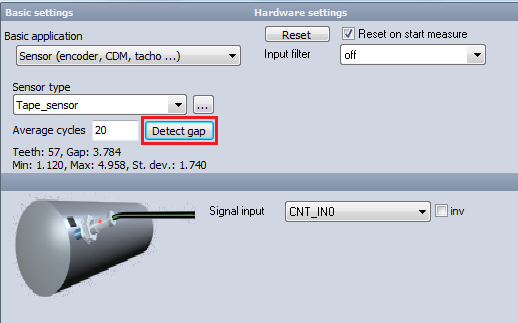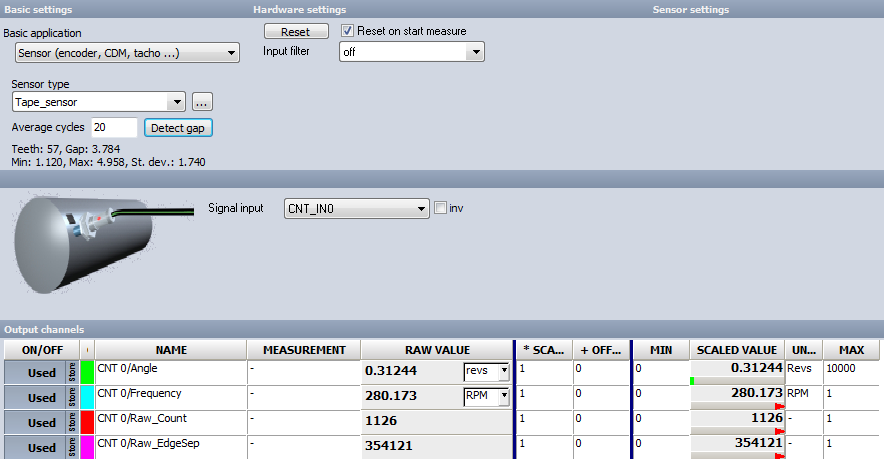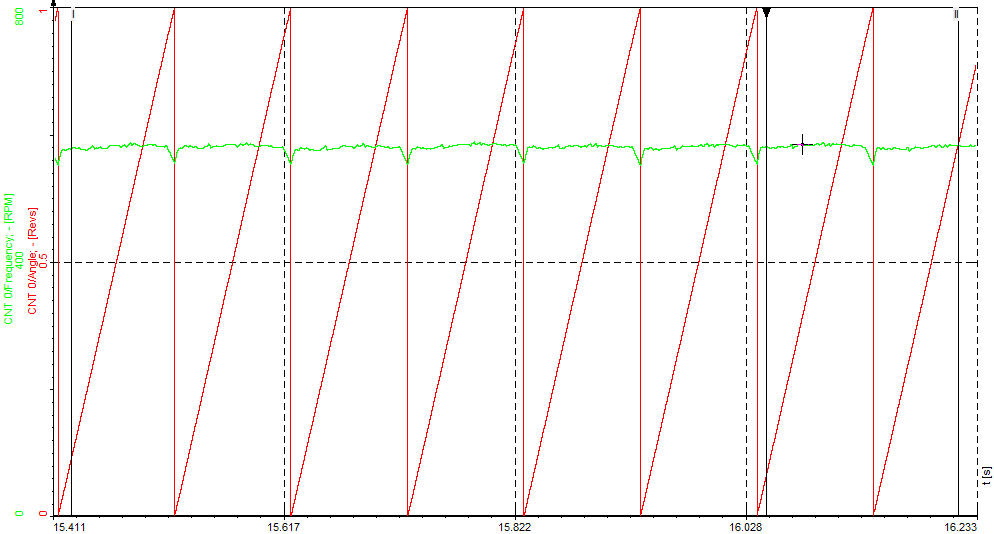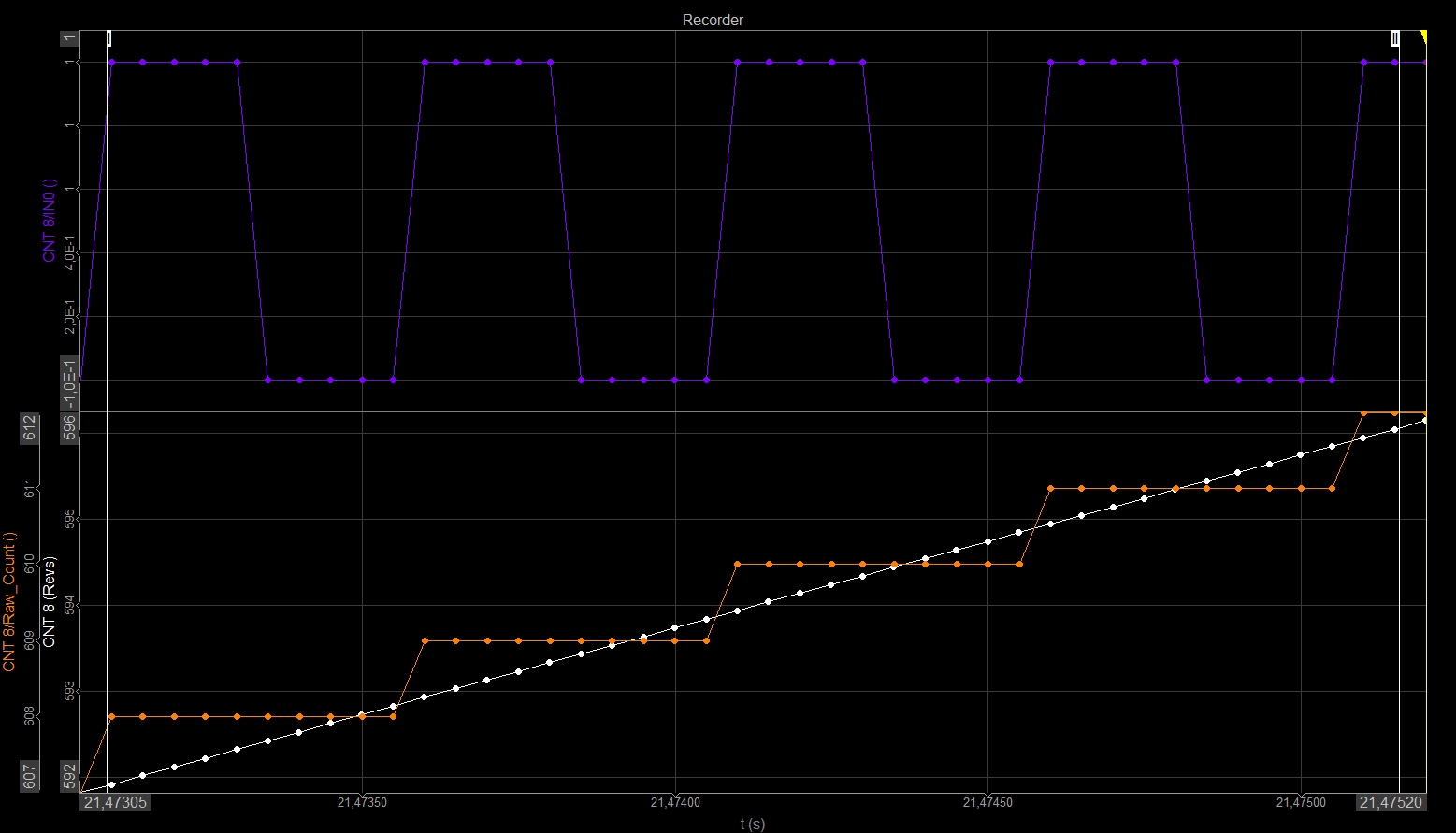DS-TACHO4 sensor is a threshold sensor. This is important especially for the proximity detection mode, the most commonly used for rotating: working distance could change with the albedo and/or the form and distance of the target, also, contrast appears as an important parameter: teeth-no teeth, black and white marks. The recommended distance for encoding application is a few millimeters: put the probe close to the target to avoid an incorrect reading resulting from rocking and wagging of the turning part (Descartes optical law); on the other hand, the reflective tape allows for much more than 100 mm. It is highly recommended that you use the adhesives encoders for optimal results.
A few phenomena may affect the detection function, such as a drop of liquid on top of the probe, excessive dust covering the top, more generally, a non-transparent environment for our light source such as: diesel engine sump film ( i.e. carbon is not transparent for the near I.R.). Patented concept implemented in the sensors strongly simplifies mounting and set-ups. Prior to measurement, it is recommended that a detection test is performed, even at low speed, to ensure detection feasibility and determine detection distance required for the sensor.
If impossible to perform a test due to technical reason or mounting specifics, a theoretical method would be to fix the robe at a distance equivalent to the width of the black and width strips to detect- in any event, without exceeding 4 mm.
Fixing and support of the probe will influence an acquisition of the reading. Please be careful regarding vibration. We recommend that you design your supports including appropriate vibration orders studies. The further the probe will be away from the target, the more the TTL amplitude signal will decrease.
 Image 58: DS-TACHO4 bundle
Image 58: DS-TACHO4 bundle
Mounting the Probe
- Ensure that you have all items required at your disposal, i.e. the sensor, the probe, and the two hand-pieces for optical fixation
- Put the two hand-pieces down if they are on the optical head of the sensor
- Insert the two optical fibers with their respective rivets
- Screw the first hand-piece on and tighten moderately; a little gap between the rivet head and the optical head is normal
- Remove the two fibers in order to allow for mounting of the second hand-piece
- Make sure that the two fibers and their rivets are assembled correctly
- Hold both probe and sensor simultaneously when inserting the rubber sleeve to avoid damaging the two optical fibres on the level of the rivets.
 Image 59: Proper mounting of the probe
Image 59: Proper mounting of the probe Adjusting the Probes
The operational mode of the sensor can be seen at the end of the optical fiber by a light beam (not dangerous), which is emitted when the sensor is in 1 mode and not emitted when the sensor is in 0 mode. The sensor keeps its wavelength in near Infra-Red to ensure the power and immunity of the detection function. This also gives an indication of the condition of the optical fiber.
The sensor should be placed about 2 to 5 mm above the tape. A sensitivity potentiometer is available to adjust the trigger level for reliable pulse output.
First turn the potentiometer in mid position. Bring the probe closer to the target until the indicator at the headlights up, targeting the white mark. Shift the probe, and repeat this operation in order to detect the triggering limits on the black marks of the target. Set up the probe in an average position (length), review this operation to confirm the accurate detection: the set up is finished.
 Image 60: Adjusting the probe
Image 60: Adjusting the probe Automatic gap detection
When applying the black/white tape to the rotating shaft there will be an irregular rasterization at the transition point. This can be used as the zero pulse to indicate a defined start position. On the other hand, this would result in an rpm drop or spike in our rpm measurement.
A software procedure automatically measures the pulses per revolution and also detects the exact gap length to enable robust and high-quality measurement.
 Image 61: Automatic gap detection
Image 61: Automatic gap detection
The zero pulse must be at least 3 pulses long!
Sensor Setup
Power supply must be perfectly rectified, filtered, and constantly deliver more than 120mA / 12V. This is not an open collector output sensor, but PNP output. 152 G7 can support reverse tension, this tension modifies the signal's amplitude. 152 G7 TTL Voltage output is 5 Vcc, 152 G7 Voltage output is nominal voltage input -1.5Vcc. If the sensor is connected to the acquisition system the use of dedicated measurement connectors and matching cables is recommended. Please refrain from extending the cable. Otherwise, the sensor's operation may be affected. To confirm that the sensor is live, check if a faint red LED glows on the small light channel in front of the sensor optical head; You can also use a digital camera to see the I.R. Light. The brightness of this small red light is independent of the position of the potentiometer.
- Sensor plug-in
| V Rating | 12 / 24 Vcc |  Image 62: Scheme of a sensor Image 62: Scheme of a sensor |
| V Minimal | 10 Vcc |
| V Maximal | 30 Vcc |
| Current | 120 mA / 12 Vcc |
 Image 63: Specifications of a sensor DS-TACHO4
Image 63: Specifications of a sensor DS-TACHO4
- LEMO connector
- Connector type: L1B7f
 Image 64: 7 pin LEMO connector scheme
Image 64: 7 pin LEMO connector scheme
- Physical diagram
 Image 65: Physical diagram of a sensor
Image 65: Physical diagram of a sensor
For measuring RPMs and angle at rotating machines, we need angle sensors. RPM and angle measurement is important in balancing, order tracking and rotational and torsional vibration.
We need to choose an RPM sensor that is convenient for our measurement. Not all of the sensors can be installed in our rotating system and sometimes it takes a lot of effort to install them. Also, we have to choose the sensor that has a good resolution for our purpose (e.g.: sensor with one pulse per revolution is not appropriate for measuring precise angle).
The tape sensor is an optical sensor for measuring speed and angle. It uses black and white tape that is attached to the rotating part of a machine.
 Image 66: Tape sensor with sensitivity potentiometer
Image 66: Tape sensor with sensitivity potentiometer
The sensor is made of optic fibers and should be placed under or about 5 mm above the tape. We have to use a sensitivity potentiometer to adjust the trigger level, which gives us steady pulses. The reflection is then converted from an analyzing electronics into a TTL signal. The sensor is connected directly to a LEMO counter input.
 Image 67: Sensitivity potentiometer with LEMO input connector
Image 67: Sensitivity potentiometer with LEMO input connector
A tape sensor can be used in many applications: RPM measurement, angle measurement, order tracking, rotor balancing, rotational and torsional vibration.
Tape sensor Setup
First we glue the tape (with black and white stripes) on our rotating part. If both ends of the tape would come perfectly together we would have no zero pulses per revolution, which is an indication of a start position. If we don't have the information about the start position, the angle would be different at every start of the measurement.
 Image 68: Mounting the tape sensor
Image 68: Mounting the tape sensor
On the picture above we can see the transition point of the tape - we use that as the Zero pulse. This is an indication of a new revolution so the angle will start all the time at this position - angle information related to a shaft will be the same.
In the picture below we can see the drop in frequency in we have zero pulse. The drop is seen clearly so we could use that to detect the Zero pulse. Angle will always start at that position. For the software to clearly see this drop or peak, the length of the gap must be more than 3 pulses. So the software will have no problem detecting the Zero pulse because the frequency will drop by 70%.
 Image 69: Drop-in frequency diagram in case of a zero pulse signal
Image 69: Drop-in frequency diagram in case of a zero pulse signal
We have to adjust the trigger levels to get reliable pulses from the optical sensor. The trigger level has to be set after the sensor is mounted because it depends on the distance to the tape.
Turn the knob to the left end, and slowly start turning it to the right (clockwise). First there will be no output, as the sensor will not be triggering. After further adjustment, the output will start.
 Image 70: Adjusting trigger levels with desire to get reliable pulses
Image 70: Adjusting trigger levels with desire to get reliable pulses
After further adjustment, it will get better and better until we can see the gap nicely.
 Image 71: Further adjustment for finding the right gap between pulses
Image 71: Further adjustment for finding the right gap between pulses
If we make further adjustments it will get worse again as it is shown on Image 72. The right levels are exactly in between.
 Image 72: Further adjustments will give incorrect pulses again
Image 72: Further adjustments will give incorrect pulses again
The Sample rate must be high enough to detect the frequency drop and that the gap is seen so the software can calculate a start and stop of the angle.
 Image 73: Setting up the right Sample rate to detect the frequency drop
Image 73: Setting up the right Sample rate to detect the frequency drop
- Example: We have 64 pulses per revolution and the machine is running at 1000 rpm - 1000 rpm /60 = 16 Hz.
Input frequency is: 16 Hz * 64 pulses/revolution = 1024 Hz. If the sample rate would be set to 1 kHz, the gap would not be recognized at every revolution.
The sampling rate must be at least ten times higher than the maximum input frequency.
Defining sensor Type
When we do an RPM measurement we have to select Sensor mode in Counter setup in Dewesoft X.
 Image 74: For RPM measurements choose Sensor as a Basic application and then select the right Sensor type
Image 74: For RPM measurements choose Sensor as a Basic application and then select the right Sensor type
When Sensor mode is selected, we select our sensor from the Counter sensor database, where types of different sensors and their settings are already stored. If we are using a sensor that is not yet in the Counter sensor database we have to define it.
Go to Settings -> Counter sensor editor or just click on the Counter sensor editor:
 Image 75: Counter sensor editor
Image 75: Counter sensor editor
In Counter sensor editor, we add a Tape sensor as Sensor type. Here it is renamed to Tape_sensor. When you click Save&Exit the sensor is added to the Counter sensor database and it is ready to be used.
 Image 76: Adding a new sensor in Counter sensor editor
Image 76: Adding a new sensor in Counter sensor editor
We created a tape sensor that can now be selected from the drop-down menu in the counter channel setup:
 Image 77: Now select the newly created tape sensor as a Sensor type
Image 77: Now select the newly created tape sensor as a Sensor type
For a precise measurement, we have to know how many pulses per revolution we get from the tape sensor and how many pulses in the gap wide. We shouldn't count them manually, there is a function called Detect gap - it will automatically measure the pulses per revolution and detect the gap length. When measuring gap length the RPMs should be as constant as possible.
The algorithm will average the speed of the machine a few samples before and after the gap, so the average speed around the gap is extracted, and out of that we could calculate the missing pulses.
Measurement results
Output channels of the tape sensors are angle and frequency channels. Angle runs from 0° to 360°, frequency channel can be seen in RPMs of in Hz.
 Image 78: Output channels of the tape sensors are angle and frequency channels
Image 78: Output channels of the tape sensors are angle and frequency channels
On the recorder we can see the angle in the range from 0° to 360° (when the tape is rotating angle value grows when ZERO pulse is passed, angle value returns to 0) and frequency channel in rpm. The rpm channel (green curve) is not a straight line because our rotor was not balanced. So we can use the tape sensor for balancing rotary parts.
 Image 79: When tape is rotating angle value grows, when ZERO pulse is passed, angle value returns to 0
Image 79: When tape is rotating angle value grows, when ZERO pulse is passed, angle value returns to 0
 Image 1: Tacho probe as an angular sensor
Image 1: Tacho probe as an angular sensor






 (relative, absolute is not supported)
(relative, absolute is not supported)